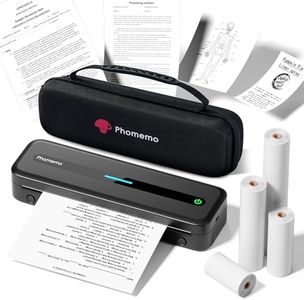Top 10 Home Office Printers Deals Right Now
HP
22%OFF
HP Color LaserJet Pro MFP 3301sdw Wireless All-in-One Color Laser Printer, Office Printer, Scanner, Copier, ADF, Duplex, Best-for-Office (499Q3F)
Our technology thoroughly searches through the online shopping world, reviewing hundreds of sites. We then process and analyze this information, updating in real-time to bring you the latest top-rated products. This way, you always get the best and most current options available.

Our Top Picks
HP Color LaserJet Pro MFP 3301sdw Wireless All-in-One Color Laser Printer, Office Printer, Scanner, Copier, ADF, Duplex, Best-for-Office (499Q3F)
Most important from
841 reviews
The HP Color Laserjet Pro MFP 3301sdw stands out as a reliable choice for small office teams needing to print, scan, and copy high-quality color documents. With a print speed of up to 26 pages per minute (ppm) in both black and color, it ensures efficiency. The TerraJet toner technology enhances color vibrancy, making professional documents look impressive.
It supports automatic duplex printing, saving time and paper, and the 250-sheet input tray minimizes the need for frequent refills. Wireless connectivity via dual-band Wi-Fi is a significant convenience, allowing easy printing from smartphones using the HP app. Security features like HP Wolf Pro Security protect sensitive data, which is a valuable addition for office environments.
On the downside, the printer is relatively heavy at 37.7 pounds, which may be cumbersome for frequent relocation. Additionally, while the initial investment in HP's toner cartridges ensures quality, the long-term cost of toner might be higher compared to some alternatives. Despite these minor drawbacks, this model combines speed, quality, and security, making it a solid option for small office settings.
Most important from
841 reviews
Great Choice
Epson EcoTank ET-2803 Wireless Color All-in-One Cartridge-Free Supertank Printer with Scan, Copy and AirPrint Support
Most important from
18560 reviews
The Epson EcoTank ET-2803 is an inkjet all-in-one printer designed for home office use, offering print, copy, and scan functions. One of its standout features is the refillable ink tank system, which can significantly lower operating costs compared to traditional cartridges. It prints black-and-white documents at up to 10 pages per minute and color pages at about 5 ppm, which suits moderate-speed needs but might feel slow for heavy workloads. The print quality is very good, with a high resolution of 5760 x 1440 DPI, ensuring sharp and vibrant color prints, ideal for documents and photos.
Connectivity options include both USB and Wi-Fi, allowing easy wireless printing from multiple devices and support for AirPrint. However, it lacks automatic double-sided printing, which could be a drawback if you frequently print multi-page documents and want to save paper. The paper handling is straightforward, with a single tray holding up to 100 sheets and support for various paper sizes, including letter and legal, making it versatile for typical home office needs.
It is compact enough to fit comfortably on most desks without taking up too much space. The scanner is a flatbed type with decent resolution, sufficient for everyday scanning and copying tasks. Power consumption is low at 12 watts, which is energy-efficient. While the print speed isn't the fastest, the cost savings from the EcoTank ink system and good print quality make this model a practical choice for users prioritizing economy and quality over speed. For everyday home office printing, it meets key requirements well, though it may not suit needs for fast duplex printing or heavy-duty performance.
Most important from
18560 reviews
HP OfficeJet Pro 8125e Wireless All-in-One Color Inkjet Printer, Print, scan, Copy, ADF, Duplex Printing Best-for-Home Office, 3 Month Instant Ink Trial Included, AI-Enabled (405T6A)
Most important from
2308 reviews
The HP OfficeJet Pro 8125e is a versatile all-in-one inkjet printer well-suited for home office use, especially if you need to print color documents like reports, flyers, or presentations. It offers solid print speeds — about 20 pages per minute for black and white and 10 ppm for color — which is good for moderate daily printing. The print quality is quite sharp, with a high resolution up to 4800 x 1200 dpi for color, making text and graphics look clear and professional. This model also features automatic two-sided printing and a 35-page auto document feeder, which can save time when handling multipage documents. Its 225-sheet input tray means you won’t need to reload paper constantly.
Connectivity options are comprehensive, including Wi-Fi with reliable dual-band support, Ethernet, USB, and Apple AirPrint, allowing easy printing from laptops, smartphones, and tablets. The 2.7-inch touchscreen offers straightforward navigation, similar to using a smartphone. HP includes 3 months of Instant Ink subscription to help reduce ink costs initially, but ongoing use may be more expensive compared to laser printers, especially if you print frequently, as ink cartridges can add up.
The printer is moderately sized, taking up a fair amount of desk space but still manageable in a home office environment. It only accepts HP original cartridges, and firmware updates may block non-HP ink, which could limit cheaper ink options. Security features and sustainable design with recycled materials are additional benefits. For those seeking an easy-to-use, reliable color printer with scanning and copying for typical home office tasks, this model represents a strong choice, though heavy printing jobs might be better served by a laser printer to save on ink costs.